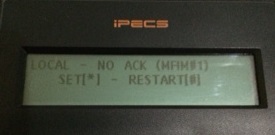
This message is found on the display of an iPECS handset that cannot connect to the Phone System (MFIM). What it basically means is that the handset is sending out its IP hello message to the network, but receiving no response. There are a number of possible reasons for this. There could be a fault in the phone itself, there could be a fault in the patch lead or the network cabling, even a fault in the wall outlet. One thing is for sure, the handset is receiving power because the screen is displaying the message. If the power is being supplied by an adaptor connected to the 240V GPO, you will get this message even if you have no network cable plugged in at all. However, if you are connected to the network via a P.o.E. (Power over Ethernet) Data Switch, then there must be some level of connectivity to provide power. The quickest way to identify a cabling and/or outlet issue is to plug the phone directly into the Data Switch with a new or tested patch lead ( give it a few tries with the # RESTART option). If it works here, the problem is in the cabling or outlet. If it still won’t connect you can swap to an outlet that has a working handset on it (if all handsets are displaying the same LOCAL – NO ACK message, see next paragraph). If your handset will not connect here, reconnect the working handset and verify that it functions correctly. If so, then the issue is either in the settings of the handset or the handset is faulty. If the working handset will not reconnect in exactly the same position as it was originally, you may have a problem with the Data switch. A power reset of the Data Switch will usually clear any corruption in the tables, but you risk losing all connectivity if there is a bigger underlying issue with the Switch.
If all handsets are displaying the LOCAL – NO ACK message, then the problem is more likely with the Data Switch or the MFIM. Check the MFIM connectivity. It should be connected to the Data Switch via the LAN port and should be showing activity by LEDs flashing. If LEDs are not lit at all, check for Power to the MFIM. If LEDs are occasionally freezing (on solid ), there is a possibility that the MFIM is faulty and rebooting. There is a pin hole reset button on the front of the MFIM which will reset the Phone System if held in for 3 seconds with a paper clip or pen. A reboot takes approximately 2 minutes. If these basic steps do not rectify the problem then it may be time to call a professional. Call Phone Techs 2U for an onsite Technician. We can help.
* Please note that the information above assumes that the handset was connected to the system and working ok at a previous time. A 2nd hand phone from another system may require further configuration before it can connect.
LOCAL – NO ACK (MFIM#2) This message will display if the handset is trying and failing to connect with the configuration of its 2nd profile. This profile is usually used if the handset is at a remote site.
The LOCAL – NO ACK (MFIM#1) message will display on LIP-8012D, LIP-8024D and LIP-8040L handsets. It will also show up on the LIP-8012E, LIP-8024E and the LIP-8040E.
